Tuesday, November 9, 2010
PBS' Circus Documentary
I realize this post is a little late, as the show primered on November 3rd, but have no fear, you can catch up on what you missed by checking out video clips of Circus on PBS' website. The next episode is on November 10th (tomorrow) and I'm really excited to see what this episode has in store.
Working as a logger can be a little boring, especially on a documentary. There are literally thousands of hours of footage which need to be viewed, broken up, and carefully labeled in order for the editors to be able to find footage easily. Some of the footage is great, but some is repetative. I can't even remember how many times I've seen the Big Top tent being put together. However, there are some good things about logging.
1.) you get to see all of the behind the scenes footage which may not even make it to the special features section on a DVD.
2.) you get to try and figure out which story the final show will follow.
and the Bonus benefit:
3.) You know the back story behind what's happening in the show, and you can share it with your friends and family. It's a dorky bonus, but it's fun.
Thursday, October 28, 2010
DIY Shoulder Rig For $80 and Hoodman Loupe Modification Tutorial
In any case, it turns out IndiBudgetMovie is a master of DIY as well, and put together this awesome video showing off an adjustable shoulder rig he made for $80 using a drywall square. What's great about this build is that it can easily be adjusted to fit many different types of shooters and styles. I've seen a lot of shoulder stabilizers built from PVC, which works well, unfortunately, once all the parts are connected, it can't be easily adjusted. This rig looks very solid, and not to difficult to build.
Combined with the Modified Hoodman Loupe, this will look like a pretty professional rig, and will be very functional. IndieBudgetMovie says he's going to try out my modification, so maybe he'll put together a follow up video. I'd be excited to see someone else using the modded Hoodman Loupe.
To date, this makes two people I know of who have used my tutorial to ditch the rubberbands, and secure their view finders in a better way.
I'm glad to see other people benefitting from it. After all, that's why I made the video in the first place.
Tuesday, October 19, 2010
Figuring Out Time Lapse Photography
- Knowing your math is important. How long you leave the camera snapping photos will depend on how long you want the final time lapse to be. Here's a quick example. If you want a 10 second time lapse, at 24 frames per second you will need to take 240 pictures. If the exposure of each picture is 2 seconds, you will need to wait 480 seconds, or 8 minutes. Doing the math will help you use your time more effectively.
- Different exposure times give different effects. Short exposure times seem to give a more choppy look to the footage, where as longer exposures give a smoother dream like look. Then again, this will also vary based on what your shooting. If an object is moving quickly, a fast exposure may be the only way to capture it.
- AV mode has it's ups and downs. Currently, AV mode is the best way to control photo exposure on the Canon DSLRs. It's only draw back would seem to be that it will automatically change your exposure time, despite what you set your intervalometer to. This means calculations discussed above may be useless as exposure times may change mid shoot. That being said, AV mode readjusting shutter speeds will most likely save a time lapse from being ruined by an overly dark, or overly light photo in the sequence.
- Practice and Patience are key. Philip Bloom makes time lapses look easy, but in reality, there seems to be a lot of luck in making them look good. With enough patience and practice, you should begin to understand how to get consistently good shoots, but because lighting conditions are always subject to change over time, it's a bit of a coin toss.
Wednesday, October 6, 2010
How to Run a Dual System Film Shoot
The most important thing to remember when using dual systems is that you need to record a visual AND audio cue in order to sync audio and video in post production. We've all seen behind the scenes footage were a crew member calls out the scene and take number, and proceeds to slam the gate on the clapper. This way the editor has visual data to connect to audio data. In the footage I was given, a clapper was clearly labeled, and used properly, only no one on set called out the scene or take number, meaning the audio files have no discernable information. They only have a clap, and the line reading, making it nearly impossible to match them to the video.
Another key step is making sure your camera and audio recorders, are recording audio at the same bit rates. If your camera records audio at 44.1bits, and your audio recorder records at 48bits, you will get what is called drifting in post production. Drifting is when your audio and video are in sync at the beginning of a take and drift out of sync by the end of it. this is because your audio and video are playing back at two different rates. The numbers above were just examples, as these numbers will vary based on the equipment your using. For more information, refer to the owners manual for your gear.
These are essential steps to follow. If they are ignored, you could have the best quality audio and video imaginable, but they will be nearly useless, as syncing them up in post production will be near impossible.
Monday, September 20, 2010
Filming Tempt'd at Fashion's Night Out 2010
Tuesday, September 7, 2010
Fashion Week and Up Coming Events
I offered to replace the photographer my Father's company usually uses to photograph art work for appraisals, but it's been such a legistical nightmare, I haven't had a chance to shoot yet. I think we've finally hammered down a schedule, and I should start shooting later this week. I'm looking forward to shooting some stills with the T2i. I shot some pictures of the sunset last week, and they came out great, so I have little doubt in the camera's ability to shoot great pictures.
It looks like I've landed a paid gig filming an event during fashion week. I found a highschool friend on Facebook, and it turns out she has built a rather successful fashion blog, and was interested in including some videos to compliment the print media in her posts. The details are vague at this point, but more information will follow shortly. It looks like the first shoot will be this Friday.
Thursday, August 26, 2010
The Canon 60D Has Been Announced!

Canon recently posted this press release announcing the Canon 60D. For those DSLR film makers who already own a Rebel T2i/550D or better, this isn't too ground breaking, but for those who have yet to purchase a DSLR for it's video features, this is great news.
The 60D is replacing the older 50D, and as far as specs and features, sits in the middle of the T2i and the 7D. The above press release gives a full break down of the camera's features, but here are a few that make this camera a great buy for the new DSLR film maker
- 3 inch articulated rear LCD screen (great for low angle or high angle shots)
- Manual Audio Controls (not during video recording, but you can preset before shooting)
- Manual Exposure Controls (incremented in 64 steps like the latest firmware update for the 5D)
- The ability to trim video clips in camera (saves time in post production)
For those shooting stills as well as video, the camera boasts 5.3 shutter cycles per second (faster then the T2i but slower then the 7D) and the ability to process RAW files in camera, among many other features.
For T2i and 7D owners; the internals of the 60D aren't much more advanced then the cameras you own, so I wouldn't run out and place and order. The articulated screen and manual audio are nice, but by now, you've probably purchased an external monitor and Zoom H4N for audio. I would start saving some money, because I think it will be a short time before Canon releases a camera able to shoot in RAW, or a full frame camera with all of the erganomic features the 60D is flaunting.
If you've yet to purchase a DSLR, and are working on a tight budget, this is a great camera for you. The addition of the articulated screen and manual audio control alone will save you money on accessories. Combined with the other features, this is a powerful camera, great for the aspiring DSLR film maker.
Tuesday, August 17, 2010
IndiSystem's UlTRAcompact: Product Review

Introduction
If your in a hurry, here's the quick and dirty review: I'd really like to reccommend this product, because it is very affordable, I like to support small businesses, which IndiSystem seems to be, and the design is great on paper. However, in practice, it doesn't live up to my expectations. Although I have learned how to work around specific failings of the original design, I often find myself wishing I had saved some more money and purchased a better rig. It's possible that I received a product with defects, but based on some comments I've seen on other blogs, I think it is the quality of manufacturing overall, not my specific item.
For those interested, I will list the good and bad features of the Ultra Compact, and you can then decide for yourself if it's for you.
Wednesday, August 11, 2010
The Z96 LED Light- An Awesome, Affordable, Bright LED Camera Light

About a month ago I shot footage at a wedding and got to thinking it might be a good idea to invest in a camera light. I do a lot of event videography, and although my 50mm lens does well in low light, an additional light source would be useful. So I started doing some research and investigation. Last night I placed an order for the HDV-Z96 LED light.
 I stumbled upon this product while surfing the interweb, and it immediately caught my attention. At $69 (free shipping) it was significantly cheaper then any of the other lights of similar quality. It comes standard with an adjustable hot shoe mount, a warm and diffusion filter, it is dimmable, can run on either AA or popular camera batteries without using an adapter, and casts a bright white, 16x9 beam of light. Once I saw the video included in the ebay listing, I was sold. The video shows a side by side comparison of the Z96, and it's closest competitor, and there is hands down, no contest. The z96 takes the cake.
I stumbled upon this product while surfing the interweb, and it immediately caught my attention. At $69 (free shipping) it was significantly cheaper then any of the other lights of similar quality. It comes standard with an adjustable hot shoe mount, a warm and diffusion filter, it is dimmable, can run on either AA or popular camera batteries without using an adapter, and casts a bright white, 16x9 beam of light. Once I saw the video included in the ebay listing, I was sold. The video shows a side by side comparison of the Z96, and it's closest competitor, and there is hands down, no contest. The z96 takes the cake. The light was purpose built for the DSLR cinematographer on the go, and as an added feature, you can connect multiple lights together to create studio type panel lights. Check the ebay link above and you will see that the lights are being sold individual, or in a value pack of 4 units. If your planning on connecting the lights together, the 4 piece set is definitely a great purchase.
The light was purpose built for the DSLR cinematographer on the go, and as an added feature, you can connect multiple lights together to create studio type panel lights. Check the ebay link above and you will see that the lights are being sold individual, or in a value pack of 4 units. If your planning on connecting the lights together, the 4 piece set is definitely a great purchase.My only regret so far is not having ordered it sooner. I have to film a band tomorrow night, and sure this would have been useful to have on hand.
Once the light comes in, I'll put together a video review so you can check it out.Wednesday, August 4, 2010
Why You Should White Balance Your Camera and How to Do It!
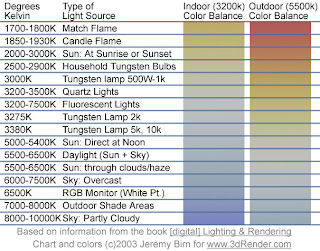
If you forget to set your white balance before shooting, you will most likely end up with images and video tinted different colors based on the light source present. You may have heard someone say "this clip looks a little hot". This could be due to someone not setting the white balance, and the clip came out with a redish tint. If you've forgotten to set white balance, and shot a bunch of footage, don't worry, there are ways to correct it in post production, however they can some times be tricky, and almost always more time consuming then setting your white balance from jump street.
So now that you know a little a bit about white balance, lets learn how to do it. There are two ways to set white balance on most modern DSLR cameras.
- Use the presets and auto white balance (AWB) built into the camera.
- Set a custom white balance.
Using the presets and auto white balance in the camera will vary slightly between camera models, but essentially, you want to find the white balance function in the camera menu, and set the white balance to an appropriate setting for the environment your shooting in; I.E. Sun light-use outdoors, Night- Duh!, Florescent-When you hear the annoying buzzing from tubes up above and so on. For more information, refer to your cameras owners' manual. The presets work pretty well, as well as the auto white balance, but some times, the lighting can be a little tricky where your shooting, and throw the presets off. That's the beauty of custom white balance.
To use a custom white balance, you'll want to get an 18% grey card. Why not a white card? White cards easily get marked and dirty and can throw off your white balance. I got this Grey card set at B&H for $22. It's easy to pack, and includes a white and black card along with the grey card. Place the Grey card so that it is under the lights you will be shooting your subjects in. Zoom in, or step closer so the center of your view finder is filled with the grey card; focus isn't an issue for this. Snap a picture.
To set the custom white balance on the Rebel T2i, go to the camera menu, and look for "Custome White Balance". Set the custom white balance to the picture you just took. Using it's super camera computer brain, it will use that picture as a reference to adjust for any unnatural color casting. If you are changing locations, or the lighting is changing significantly in the first location, you will have to reset the custom white balance to reflect the change. Don't for get to select custom white balance as your WB mode before shooting. Again for more details, refer to your camera's manual.
Using a grey card and the custom white balance function on my T2i has saved me a lot of time and trouble in post production. Doing it properly before shooting allows me to enter the post production process with clean, clear images, so if I want to add my own tinting or effects to the shot, I can start with a clean canvas.
You may find there are times when you like the tint caused by the light source, so you turn the white balance off. That's ok too, but you may want to shoot one with WB, and one without, that way you can make a final choice later on. Experiment, and see what works best for you.
If you found this article helpful, or at the least, entertaining, drop me a comment down below. As much as I love hearing myself talk/type, I write this blog for others to benefit from my learning process. I won't know which cotent is helpful, and which content is crap unless you let me know.
Tuesday, August 3, 2010
Vests are a Great Accessory for Any DSLR Cinematographer
I usually film live events, or work alone, so I am always looking for ways to transport and access my gear when on the move. I first started out with a Canon Back Pack, which was cheap, held a lot of gear, and was comfortable to wear. The down side to the back pack was that I had to take it off, and set it down if I wanted to swap lenses, or change filters. The other problem is that it was too big to get in and out of the smaller venues I was filming in.
I now have a Nikon Camera Bag which I really like. It was relatively cheap, and with some space management I was able to fit all 4 of my lenses, the camera body, a loupe, filters, extra battery and charger, and a few other goodies into this small sholder bag. It's much smaller then the back pack, and easier to get around with, but I still have to set it down to change lenses. Almost the perfect solution, but not quite there.
It hit me the other night while watching the Matrix. All bad ass guys have vests. Neo had one, Arnold in Predator, and Commando, El Deuche in Boondock Saints; and all for the same reason, all your gear is right at your finger tips. BINGO!!!! I found this Photographers Vest, and it's perfect. Upon arriving to a location shoot, I can take whatever lenses and filters I might need, stick 'em in the vest, set the camera bag aside, and get straight to shooting. If I need to swap lenses, I just grab the lens from one of the pockets, and BAMO, lens swap has taken place.
On little day trip shoots, I won't even have to bring the bag, I can pack everything I need right into the vest. If I were working on larger projects, I would have an assistant camera person who would carry the camera bag, or be in charge of guarding it, making sure nothing is stolen. Until then, this is an inexspensive and effective way for me to manage my gear on a solo shoot.
If you have another solution to dealing with your gear as a lone shooter, send me picks of your setup, or post me a comment and tell me about it.
Wednesday, July 28, 2010
The Film Makers Cooperative- Thank You to the Frugal Filmmaker
Scott's willingness to provide links to valuable information, even if he isn't the author, speaks to his commitment to the independent film making community. The film industry is a difficult one to be in. By freely sharing information and working together, it might not be as difficult.
"One hand washes the other".
For some great DIY projects, and valuable tips and info on film making with a small budget, I strongly recommend checking out Scotts blog.
Tuesday, July 27, 2010
Gorilla Film Making- A Must for Film Students and Aspiring Film Makers
On yesterday's shoot, we were short on C- stands, and some of the students couldn't figure out how to hang flags and scrims. Having worked on a lot of low budget gorilla shoots, I've learned how to do a lot with very little, so I grabbed some spring clamps and gaff tape. Admittedly, it's easier setting up for a shot when you have the proper gear, but at the end of the day you need to get the job done with whatever you have.
Every film course should require at least one low budget film assignment. They could call it the Film makers survival training. Groups of students would be given a camera and a tripod, and have shoot a short film with supplies they could buy at a hardware store or Duane Reade.
Working with professional gear is great, but depending on it is not. Unless you are one of the fortunate few who can transition from college into big Hollywood productions, then chances are your going to be working on indy films. No matter where you end up working, no one wants to hear "we can't get it done cause we don't have a C- stand". Everyone wants to hear "I can make it work". If you can get the job done with spring clamps, cardboard, gaff tape and clamp lights, imagine what you'll be able to do with proper gear.
Saturday, July 24, 2010
A Scandalicious Day of Indy Film Making
Wednesday, July 21, 2010
Tired of Using Rubber Bands to Attach Your Hoodman Loupe?- Here's a DIY Alternative
If you already own a Hoodman Loupe, or are thinking of purchasing one, fear not, here is my step by step tutorial, along with detailed instructions, on how to modify your Hoodman Loupe to securely mount to your camera, while still being able to remove it quickly. In the video I attach the finished loupe to a Canon Rebel T2i/550D, but it should work the same for nearly any camera with a 3 inch LCD screen.
If you found this tutorial helpful, and would like to see more like it, subscribe to my blog. Aside from reviews on films and products, as well as tips on indy filmmaking, I love building things, so you will definitely see more tutorials like this one.
If you have questions about this build, or suggestions for future builds, feel free to leave a comment down below, or see my contact list to send me a message.
Items you will need for this build:
Delkin 3" universal LCD pop- up shade- $10
Hoodman Loupe 3.0- $80
Tools used in this build:
Dremel rotary tool
Cutting disk for Dremel
Grinding wheel or sandpaper/file
Box cutter or dry wall knife
Two part Epoxy
- Once you have removed the pop-up shade from the packaging, you'll want to start by seperating the mounting bracket with built in protective screen (stays on the camera) from the pop-up shade plate. Gently move the two pieces in opposing directions (the shade section to the left, and the bracket to the right). Set the mounting bracket to the side, you'll come back to that later on.
- Your going to start by removing the shade flaps from the base plate. To do this, first tape down the inner, spring loaded flaps, otherwise they tend to get in the way. Start by removing the larger cover flap. Gently push the larger flap toward one corner, twisting slightly, and it should pop right out. Next your going to remove the smaller spring loaded flaps. If you look carefully, you will see that the hinges they sit in are slotted, so these flaps remove quite easily. All you need to do is push the corner in the slotted hinge out away from the center of the shade frame.
- Once you've removed the shade flaps, grab your loupe. If you look at the inside of the edge which makes contact with the LCD of your camera, you'll notice a seam where the outer rubber coating joins the inner plastic shell of the loupe. Using the back side of a box cutter, slowly and carefully start separating that outer rubber from the plastic. You want to try preserve the rubber shell, as it will come in handy later on. As always, be careful when working with sharp tools.
- Now that you've peeled back the rubber, go ahead and clean off and glue residue or pieces of rubber left behind. You can use a knife, sandpaper, or your fingers for this. With the clean plastic of the loupe expose, you'll want to take the shade frame, and see how the loupe fits into it. You'll notice that the width of the loupe fits into the shade frame perfectly, however, it is slightly too tall to make clean contact. Your now going to modify the loupe to fit cleanly and securely into the shade frame.
- What you want to do is grind, cut, or file down the longer sides of the loupe only as far as the line created in the molding process. If your unsure of where this line is, see the video above, I point it out. Slowly start removing plastic from the longer side of the loupe. Remember, it's not a race. If you go to fast, and cut too deep, it will be very hard to correct later on. You want to try and get those longer sides as smooth and flat as possible, as it will make for a flush contact with the shade frame.
- Once you have the longer sides flat and smoother, you will need to trim the shorter sides slightly. You want to remove the rounded corners of the short sides. In the same slow fashion as you removed plastic from the long sides, remove the rounded corners until they line up with the V shaped contour of the loupe body. Again, I point this out in the above video.
- You will also need to make some minor modifications to the shade plate. Set the loupe aside and grab the shade plate. Remember the little hinges that held the spring loaded flaps? Those are what you will be removing. They are a little more difficult to remove because the spacing is tight, so again, go slow, and do your best not to damage the surrounding frame. Be extremely careful when doing this, as it is easy to slip and catch a finger with a knife or grinder.
- Once you are satisfied with the modifications, it's time to see how they fit together. Carefully place the loupe into the shade frame, and make sure the loupe is making a sturdy, even contact all around. If it is not fitting into the frame evenly and securely, you may need to make additional modifications. To make sure the loupe is making flush contact with the shade frame, attach the mounting bracket from early and place the build against a dark surface, flat surface as if you were putting it against your LCD screen. Look through the view finder and see if there is any light leaking in. Don't worry about the notch cut into the shade frame, as much of that will be covered by the rubber shell of the loupe, and the glue holding the loupe to the shade frame. Once your satisfied, remove the mounting bracket and set it aside. You are almost ready to glue it all together.
- Before gluing, do one last final check of how the loupe is seated into the shade frame. You want to ensure it is making good contact, because once it's glue, it's not coming apart. If needed, make additional modifications. Once your happy with the fit, separate the loupe from the shade frame. I used a 5 minute set two part epoxy. The longer set epoxy will give you time to make final position adjustments before the glue starts to cure.
- Mix a generous portion of the two part epoxy, and apply a liberal coating to all the edges of the loupe. Carefully place the loupe into the shade frame, and ensure the edges of the loupe line up with the edges of the shade frame. Apply another generous coating of epoxy to the seam formed at the union of the shade frame and the loupe. The more glue the better. It will help to fill in any of the cracks that were leaking light, and will make for a stronger bond. The glue dries clear, and excess can be sanded down later on.
- Once you have glued the loupe to the shade frame, take too small rubber bands and wrap them around the loupe and frame from top to bottom as shown in the video. Once the rubber bands are in place, again, check to make sure the frame is lining up correctly with the loupe. Now set this in a dry safe place on top of a sheet of wax paper. Should any excess glue drip down, it will not stick to the wax paper. Let the glue cure for the full 24 hours.
- While you're waiting for the glue to cure, grab the mounting bracket, and your DSLR. Wipe the LCD screen on your camera free of any finger prints and dust, this will make for a stronger bond with the mounting plate. Remove the plastic from the inside of the mounting bracket, and again remove any dust or finger prints. Remember, once this is attached to the camera, it's not going to come off too easily, so make sure those screens are clean. Remove the wax paper from the adhesive strips on the mounting plate and carefully lay it over your cameras LCD, ensuring it is lined up properly. Once you are sure it is lined up properly, press down firmly.
- By now you should have the mounting bracket attached to your camera, and you have let the glue set on the loupe for 24 hours. Now it's time to see if all your hard work has paid off. Remove the rubber bands from the loupe and pull the rubber shell down over the seam between the shade frame and the loupe. This will help keep light from spilling in through any cracks you may not have covered up. Carefully attach the loupe to the mounting bracket. If you feel like your forcing it, check to make there isn't any excess glue in the way. If there is, sand it down.
- Once you have the loupe attached to your camera, again, look through the view finder and see if there is any light peaking in. If there is, don't worry, you can get modeling putty from a hobby shop, or bonding putty from a hardware store to fill in the gaps.
- Once your happy with the fit and finish of your loupe, flip on the camera, sit back and bask in the glory of a job well done. You've just taken an $80 Hoodman Loupe and a $10 Pop-Up shade and made a LCD viewfinder similar to models selling for double, triple, and even quadriple the price.
Sunday, July 18, 2010
A Day of Equality, Acceptance, Joy, and Celebration- Gay Pride 2010
Gay Pride 2010 New York from David Frey on Vimeo.
Here is the video I shot and edited of the Gay Pride Parade in New York City. I shot this completely handheld, using a Canon Rebel T2i/550D with a Sigma 18-55mm f2.8-4.5 and a Canon EF 28-105mm f3.5-4.5.
I've lived in Greenwich Village my entire life, and never once saw the Pride Parade take place. I'm not big on crowds, or loud music, but when my boss from T.C.I. College said that he was going to be marching in the parade with some students, I figured it would be a great event to film.
Thursday, July 15, 2010
A Brooklyn Tale - DSLR Meet-Up with The DSLR Master Philip Bloom and the Love Of Filmmaking
I wasn't sure what to say to the man when I met him. Being a bit of a celebrity in my mind, I didn't want to being like a teenager at a Back Street Boys concert, so I did what I'm best at... made some jokes and got a chuckle out of him.
Our conversation pretty much ended at that, but what was nice to see is how light hearted he is. Watching him jump from camera to camera checking the timelapses, and seeing the smile when the shots looked good, reminded me of the reason I wanted to be a filmmaker in the first place. It's not about the gear, or the budget of the production, it's about the love of making films.
By some stroke of luck, the weather cleared up for us, only relapsing into a light drizzle for about 10 minutes. I got some really great shots of the sun coming down over the New York skyline, and there will be a video posted up shortly.
I met some really nice people at the event, and was surprised by how many of them came up to speak with me. Many of the conversations revovled around my camera support system which really surprised me. It's nothing special or fancy, but maybe less common among the DSLR users.
The people attending the event seemed to be split into three distinct groups. There were the talkers, the doers, and then some people that floated in between the two. Some of the talkers brought gear, I met a few who brought nothing, and they just kind of floated around chatting about filmmaking, and gear, and the industry. Many people in this group talked alot about buying gear, but not very much about working with it. I got the sense that many of these people picked up a DSLR as a hobby.
The doers had their priorities straight, They came to film, not to talk, and although they paused for a brief conversation, they would go straight back to shooting. Philip was one of the doers, as well as Brian Russell. I had a very interesting conversation with Brian as things were winding down at the end of the night regarding the advantages of using DSLRs in small/location shoots, as well as ways to use youtube and a blog for marketing.
I fit some where in the middle group maybe closer to the doers. Upon arriving at the meet- up, I went straight to setting up my gear. I wanted to go down and shoot by the Brooklyn Bridge for weeks, so I didn't want to waste the opportunity chatting away. Once my gear was set up, I spoke to people as they approached me, shooting video in between the beats of the conversation. I think there's one factory that seperates me from the doers. They make a living as a filmmaker. I still haven't reached that point.
I think working a full time job is slowing down the process of becoming a full time filmmaker. Many of the professional cinematographers I spoke to dove in head first. They had enough money saved to not work a 9-5er, leaving a lot of time to make films, post them on the internet, build an audience, and find paying clients. I work on my projects when I get home from the day job, which makes it very hard to turn projects around quickly. With this schedule, it usually takes me 1-2 weeks to edit footage from a days shoot.
I never thought I'd say this, but I miss working at Metro Bicycles just for how much free time I had. I only worked three days a week which left me lots of time to work on film projects. With that schedule I could turn out two short films a week. Look at Brian Russell's awesome video from the event. He shot the footage, cut it together and had it posted on vimeo last night.
Well until I save the money, I guess I'll continue sleeping less and editing more.
Monday, July 12, 2010
My Entry Into the Independent Film World- Juan and Emmet Trailer Rough Cut
Here is a trailer for the first independent feature film I worked on, "Juan and Emmet", directed by Alan Baxter. Due to some actors relocating and a lack of funds, the production was temporarily put on hold, but has recently resumed.
This film holds a special place in my heart for two reasons. While working as a gaffer for the bar scene (seen in the above trailer) I had one of those "Aha" moments, realizing that I would not be truly content until I was working in film. This was also the first project I was PAID to edit.
Although it was a small indy film, I learned a lot while working on it, and met a lot of great people. For those aspiring film makers who may be reading this, there's two things you should take away when you leave this page.
- Every experience you have working in production is a good one. No matter the size or the budget, you always stand to learn something and your always bound to meet other people in production.
- You don't need to have a lot of money to be a successful film maker. If you have a good script, and enough money to feed your actors and crew, you can make a film. Having a good script is even arguable. Your film just has to be good enough to sell it. Having just saw a preview for Piranha 3D, it doesn't seem like you have to do much to sell a film these days.
I just want to conclude by thanking Alan Baxter, AB productions, and all the people I am working with on Juan and Emmet. I've learned a lot and it's a lot of fun working with you all.
The Coolest Thing I've Seen This Week- iPhone 4 Movie "Apple of My Eye"
iPhone 4 film - "Apple of My Eye" from Michael Koerbel on Vimeo.
Apple has been setting the benchmark for technological advancements for some time now, but looking at the above video, it's clear, they have outdone themselves. The small crew that worked on the picture used some creativity, ingenuity, and an iPhone 4 to make a beautiful short film.
Now people have made films on their phones before, but there are two things to be considered. Firstly, this is not a clip of someone jumping off a roof into a pool of green jello, this is an emotional, narrative piece. Bringing us to the second point, this film was edited. Do you know where? Yep, on the iPhone. It was shot, edited and rendered on a CELL PHONE!!!!
I realise the technology isn't old, but to actually see it put to use, and done exceedingly well excites the heck out of me. I thought it was cutting edge to work my editing wonders on a laptop, but now that's old hat. I love technology.
Thursday, July 8, 2010
Adrien Brody and a Murderous Band Of Multicultural Miscreants, A Review Of Preditors

- He Brought Back the Original Music: One thing that ruins sequels for me is when a new director picks up the franchise, and decides to change the theme music. Terminator Salvation did it, as well as many others. Robert Rodriguez did not! The scoring in Predator, staring Arnold Schwarzenegger, worked. It brought you to the edge of your seat, got your heart pumping, and got you standing up to cheer for the good guys at the end. As the saying goes "if it ain't broke, don't fix it". Sitting in the theater last night and hearing that music, brought back all the memories and feelings from when I saw the first movie, which was an awesome feeling. Using the original score was a good choice.
- the Plot was True to the Original: Much like Predator, and Predator II, this film was about some badass guys, who while in the middle of doing their job, encounter some mean alien hunters, and now have to load up the big guns and kick some ass. Even though most of us aren't badasses like Arnold or Danny Glover, we can relate to a guy trying to do his job, and trying to save his life.
- The CGI was Tastefully Done: One of the most amazing things about the original Predator was how real everything was. With the exception of the predators cloaking device everything was real. The monster was a tall guy in a well built rubber suit. The explosions where actual explosions, and the guns fired blank rounds. It was immersing because there wasn't anything to remind you that you were watching a movie. Many times CGI can be in your face and distracting. This was not the case in Predators. There are some moments when the CGI is apparent, but they are few and far between, and blend well with the movie.
- Callbacks to the Original: A lot of modern sequels are starting to include the iconic/now cliche one liners from the original. For example, Terminator Salvation's use of "I'll be back" and "come with me if you want to live". Some times it's cute and funny, most times it's causes everyone in the theater to proclaim "ugh!" Predators makes similar callbacks, but with less cliche lines. It reminds you of where the film has come from, without making you think "Arnold said it better"
- Adrien Brody vs. Arnold: There's no denying that Adrien Brody has nothing on Arnold in terms of body build. Although Arnold was savvy in Predator, there's no denying that being built like a refridgerator was is main advantage. The character development for Adrien was brilliant. To make up for his lack of muscle, he is very witty, and one step ahead of the game. Well, it seems that he's done some bulking up too, but it's his wit that is his best tool, not his strength.
Conclusion: See this film. It will not disappoint. The interplay of the characters is well done, and often humorous. If you were a fan of the 1987 movie, the soundtrack will delightfully remind you of the Arnold setting boobie traps and covering himself in mud. The CGI is present, but not overwhelming. Adrien Brody sets the bar for the new class of hero; steroid free, lean, fast and intelligent. All and all, a great movie going experience, which is so rare these days.
If you've seen the movie, let me know what you think in the comments down below.
A look at the New Zoom H1

While browsing the web today I saw that Zoom is releasing the new H1 at the end of the month. Being that I'm not a super cool tech reviewer, I haven't gotten my hands on one yet, but from reading the specs on it, here's my two cents.
Wednesday, July 7, 2010
Taking Care of Business, What's Happening, and A Note to the Readers
Firstly, I wanted to thank the people who read my blog. I know there aren't many of you at this early stage, but I do sincerely appreciate it. Knowing that other people read what I write will hopefully encourage me to make more interesting posts, rather then running on and on about the technical specs of the new toy I want to buy. Please feel free to ask me questions, tell me my writing is terrible, or suggest things you would like to read more about. Anne, thanks for checking me out. I know your a photo head, so I'll try and throw some stuff in there about shooting stills as well as all the video banter.
Now, on to business. I've got quite a few things on the burner. I've shot all the footage of the BoCoCa Arts Festival, so, in the near future you can expect to see another promo video, as well as a short documentary on the event. Here is the original BoCoCa Arts Festival Promo which ran before the show started.
I've started editing the footage from Gay Pride, so that should be up soon as well. I got some really great shots, and looking over the clips made me smile, for the simple fact that every one involved in the parade is happy and enthusiastic.
I'm also planning on doing some techi videos. One just showing what gear I'm using for those who are wondering, and some video reviews of some key pieces of gear. When I purchased some of these things, there were no video reviews available, and it would have been a big help in making an informed purchase to have seen some. So that I have the gear, why not make a review about it.
Thursday, July 1, 2010
Five Reasons to Buy the Canon Rebel T2i/550D
I have been shooting almost non-stop since I got the camera, and I love it. When I've logged a few more hours of filming, I will put together a review, but here are five reasons why you should buys this camera.
Five Reasons to Buy the Canon Rebel T2i
- It's cheap!!! The camera with the 18-55mm kit lens can be found for well under $900 leaving you extra money for accessories like lenses, memory cards, bags, and whatever else you might need.
- Interchangeable Lenses. Unlike a point and shoot still camera, or a consumer grade camcorder, you have the ability to switch lenses. If you want to take close up shots, and then take landscape shots, you can switch from a telephoto to a wide angle lens respectfully. It makes the camera that much more versatile.
- It's Small and Light Weight. This camera is smaller then many of the cameras in the EOS lineup, so it's very easy to travel with. Being lighter as well, you can keep it around your neck for hours, and not feel it the next morning.
- Using SDHC Cards. The camera uses SDHC/SD cards, which are small, light, affordable, and durable. If your shooting live events, it can be a real hassle lugging around a bag full of blank tapes. I spent $80 and got two, 16gb SDHC class 6 memory cards which usually covers me for a full day of shooting.
- Image Quality. When looking at the specifications of the camera, you'll see that in terms of video recording, it shares nearly all the same internals with it's big brother, the Canon 7D. Now while the 7D has some advantages over the T2i (mainly for taking stills), you still can't beat the T2i at it's price; nearly half that of the 7D. Once you learn the functions of the camera, you can still take some amazing still photos as well, so don't count it out of the running.
Once I've spent a little more time with the camera, I plan on doing a more in-depth review, but I thought I'd share this list. It's a top notch piece of gear, and I have no regrets regarding my purchase.
Wednesday, June 30, 2010
What is an Independent Film? and Five Things to Know When Working On an Independant Film
An Independent Film is a a production shot on a shoe string budget, with a bare bones crew, and unconventional methods. Obviously there is more to it then that, however, many of the films you see in blockbuster, or on TV, are shot in this way. I know, it sounds crazy, but it's true. Furthermore, you don't need big Hollywood backing to make a decent movie; which brings me to the next part of this blog.
Five Things to Know When Working on an Independent Film
- Make sure your script is good. There are several books on screen writing, Save the Cat by Blake Snyder being one of the best. He gives you a simply, and easy to follow format to work with, and if you follow his methods, no matter how silly your story idea, it will be entertaining. Check out the link, and you'll see what I mean.
- SHOW Respect/ Appreciation for Your Actors and Crew. I emphasize show because many times people say, while they continue to abuse thier crew. On an independent film shoot, many people are working for low or no pay, simply because they like making films. Knowing this, the least you can do is feed your crew well, thank them for thier hard work, and not make them feel like slave labourers. This applies to Directors, Producers, Writers, and even fellow actors and crew in some cases. I worked with a Director who paid nobody, but he had the right attitude, and fed us well, and every person continues to come back and work for him.
- Make and Stick to a Production Schedule. Without a schedule, it's very difficult to get everyone in the right place at the right time. It also makes it more difficult to keep track of what you've done, and still need to do. When making your schedule, considered that many of your actors and crew are working other jobs to pay thier bills, and that 10 days of shooting, is very tiring. Work in a few days of down time between shoot days, you'll be happy you did.
- Lighting and Audio are the Unseen Heros of Production. Whether your working with clamp lights and a memo recorder, or $10,000 worth of lighting/sound equipment, make sure you use it properly. Studies have shown that people will watch a movie with bad images if the sound is good. The better the recording is during the shoot, the easier it will be to work with in post production. Light your scenes. Even if it's adding three little lights in your apartment, adding lighting to your film increases production value, which makes your film look better. This brings me to my last point:
- Have Value for Your Production. Do the most with what tools you have at hand. I worked on a film where production value actually went down over the course of a shoot. It's disheartening for the crew and actors, and no one wants to watch a film that falls apart as it proceeds forward. As the saying goes, "people will give you the same value you give yourself"... or something like that, but you get my point.
Obviously there is a lot more to making a movie, but in my experience these five factors can play a huge roll in the final product. However, I'm always learning new things. The more productions I work on, the more I learn, and the more this list develops. That being said, I'd like to open this conversation up to all you lovely folks on the interweb.
Add to the list, or subtract from the list. Agree/disagree with me in a comment down below. I'm curious what you all think.
Thursday, June 24, 2010
Music from the Original Motion Picture
Clonehunter
Wednesday, June 23, 2010
Drop Frame
I've heard of it, but being that I couldn't give a definition of it, I decided to do some research. After about 5 articles, I get it. It's facinating stuff. The idea that someone developed a program to automatically compensate for the .03 second lost when shooting in 29.97fps, so realtime syncs with timecode is pretty cool.
It's interesting how the standards for video production change with the creation of new technology. Drop frame only came about when TV started shooting in color. It took slightly longer for color information to be processed by TVs so the frame rates of video/film were shortened from 30fps to 29.97 to compensate. Pretty cool
Saturday, June 19, 2010
Bococa Arts Festival
Unconventional performance locations are difficult to film in. The lighting sucks, it's crowded, loud, and hard to move around in.
My shoulder mount was a little too big, bulky and heavy last night, a disappointing realization, I must say. Today I'm removing the shoulder pad and fore grip, so I'm going to stick the basic rail system on my monopod and run around like that.
I would love to have a bunch of lenses that were 1.8 or faster. The sigma lens I got performed well, but as the sun went down, it really became too dark in the bar, so I had to bump up to higher ISO speeds, making for a noisy picture. At one point, I swapped lenses for my Canon EF 50mm with the f/1.8, and man it was super sweet. I shot at slower ISOs, got some great shallow depth of field, did some rack focusing, it was a blast. The only down side, is that in a small bar, you'll only get two members of the band in a shot at that focal length. I'll figure it out.
Friday, June 18, 2010
The Last 3 Minutes
"The Last 3 Minutes" Directed by Po Chan from Shane Hurlbut, ASC on Vimeo.
The Great DSLR Shoot Out
The Fuji and Kodak film cameras were used primarily for comparison, however, they prove to have some short comings compared to the DSLRs, mainly in low light, and high ISO speeds. Despite the gratuitous use of technical terms, it's easy to understand how things stack up throughout this hour and a half series. *spoiler alert: the short comings of the DSLR cameras seems to consistantly be a loss of detail in highlighted areas, however, many of the experts agree, "if you know this, you can plan your shoot accordingly".
The end conclusion, digital technology is still no match for the tried and true film cameras, however, that wont last long. The footage taken from these cameras is sooo close to looking like film today, that it will only be a few years before technology will advance to where the DSLR may replace the film camera.
Check out the tests, they really put this cameras through the rigors
Thursday, June 17, 2010
A True Loathing for Yahoo
Twice now, I've filled out all the verification crap, gave a blood sample, and an eye scan, and I still can't access my email. Sure, I can sign in and read the crappy news feed, but God forbid I be able to read the three new emails I have.
Let's ignore all the phishing emails I've received disguised as yahoo customer care agents, and think about this. I've verified who the hell I am, and I still can't get into my email. I'm super pissed right now.
Finished Promotional Video
The camera performed outstandingly well, and I was working with a great group of people. The actors were upbeat, and willing to try different things. Eileen, the Producer was also quite chipper, and was great at getting what she wanted out of the actors.
Early on in the shoot, the group of us started thinking that the original script...well left something to be desired, so we made some changes as we made our way around Brooklyn, and I think the final short is better because of it.
The pigeon scene was actually the most difficult shot to get. Originally we tried getting that shot in an alley way next to Cobble Hill Park, but the trees were dropping seeds, and the pigeons had no interest in our stale bread crumbs.
We then shot the bridge scene, when I remembered from my college days, all the birds in the Brooklyn Bridge park, so we tried our luck there. At one point we had about 50 birds covering the BoCoCa sign, until a truck roared by and scared them off. The shot I ended up using wasn't 50 birds, but it still looked pretty cool.
In conclusion, it was great working with such a flexible, fun group of people. Film is a creative process just like any other art, and I've found the final product is always better when you involve members of your cast and crew in the process. When everyone is an active participant in the creative process, and not just standing by taking orders, the energy of the shoot is totally different, and I love it. That's how I like to work. At times I will draw the line and say something can't be done, but all and all, I like to go with the flow.
Oh, and next, sun block is a must. We all got wicked sun burn. It was difficult to hide it on the actors, and I think it can be seen in some shots. Oops!
Wednesday, June 16, 2010
A Question on Speed
Is this possible with DSLRs, and how?
Granted, I've haven't done a lot of test with the camera, so I still have a lot to learn and figure out, but I've tried using the time remap tool, and despite looking cool, it doesn't look as smooth or natural.
For anyone with more experience, please feel free to drop some knowledge on me. To give another example of what I'd like to achieve: I have a clip of someone kicking a soccer ball. I like to have the player running up to the ball at faster than normal speed, gradually step down to slow motion as his foot contacts the ball, and then snap to normal speed as the ball goes flying off.
Monday, June 14, 2010
Lenses
I saw a Sigma 18-50mm f/2.8-4.5 which looks pretty nice. I'm thinking about trading my Canon EF-S 18-55mm f/3.5-5.6 for that. Although the Sigmas come with mix reviews, this particular lens is much faster, has nearly the same focal length, has a shorter minimum focal range (meaning objects at a foot from the lens are still in focus) and the length of the lens doesn't change during focusing or zooming. This is important, as it means I can use this lens with my follow focus, something I can't do with the Canon kit lens.
A Few Thoughts On Indy Film Making
T2i.
Yesterday, I brought all my gear out to Queens, where most of the show will be shot, to do some test shooting, to figure out how we will work in the space. Here are some "Aha" moments from that experience.
It's amazing what $30 worth of clamp lights and incandecent bulbs will do for the relatively poor lighting in an apartment. It's also amazing how damn hot it gets with 3 of those suckers on at once. I think we may switch to CFLs.
Actually shooting in an NYC apartment isn't as easy as I thought. I bought a Canon EF 28-105mm lens off of Craigslist for a sweet price, but I don't think I'll get to use it much. I had to use my 18-55mm at the 18mm mark to get every one in frame.
I really think it's important for writers to let their actors rewrite lines on an indy production. Drew Bellware introduced this concept to me, and I think the production really benefits from it. Unless the writer has several successful scripts under their belt, or is Blake Schnyder, the script probably needs some help any way.
There are a few lines in this script that the actors really had trouble with yesterday, a few line changes, or a bit of improv would fix the problem, and let the actors seem more natural. However, the writer was reluctant for that to happen. I think we will have a little chat and see what we can work out, because I really don't like doing more then 2, 3 takes at most on each shot. It wears out the actors, it wears me out as the camera man, and is a pain in the ass when I take the footage back to post for editing.
Thursday, June 10, 2010
Craig and His Stupid List
The majority of the ads read: Popular NYC-based band seeks talented videographer, experienced in all aspects of production/ post production. Grad or post grad student prefered. Must have own equipment and 3 years working experience. If interested send us a link to your resume and reel. We can't pay you, but if your interested in adding to your reel, and working with an awesome band, this is the gig for you.
Compensation: Possible Collaboration with soon to be hit band
At some point they stop being funny, and just become really obnoxious and a bit insulting. These people are basically asking editors to whore themselves out, because they are too uninformed/lazy to learn to do their own work, and too cheap to pay someone to do it properly.
Having my own equipment and 7 years experience editing, I think I might start trying to land these jobs, and when I do, do a terrible, horrible, out right shitty job, just to make a point.



