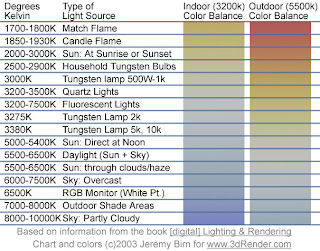When I was researching different shoulder rigs to mount my Canon Rebel T2i, I came across the Ultra Compact Shoulder rig, produced by
IndiSystem. I however couldn't find any reviews on the product, so I thought this might be helpful to many people.
Preface: When I review products on my blog, the opinions provided are souly mine, and not influenced by any affiliations with companies or individuals. I will not endorse a product which I would not personally recommend or use. Now, on to the review.
Introduction
If your in a hurry, here's the quick and dirty review: I'd really like to reccommend this product, because it is very affordable, I like to support small businesses, which IndiSystem seems to be, and the design is great on paper. However, in practice, it doesn't live up to my expectations. Although I have learned how to work around specific failings of the original design, I often find myself wishing I had saved some more money and purchased a better rig. It's possible that I received a product with defects, but based on some comments I've seen on other blogs, I think it is the quality of manufacturing overall, not my specific item.
For those interested, I will list the good and bad features of the Ultra Compact, and you can then decide for yourself if it's for you.
The Good
At $300.00, the Ultra Compact is by far one of the most affordable, and reconfigurable DSLR shoulder mounts available on the consumer market. The system includes two adjustable forward handles, an adjustable shoulder pad with mounts for counter weights, a "C" handle for mounting accessories, or doing low angle hand held shots, carbon fiber rails, a proper video plate with forward/backward adjustment for balance, and an adjustable base plate for mounting to a tripod or rasing and lowering the camera body in relation to the support rails (nice feature when using a follow focus and different sixed lenses).
The rig folds rather small, and although heavier then I expected, when in use, the weight is not noticible, and helps make for a smoother shot. The camera mounts quickly to video plate, and stays secure to the rig. There are many adjustments which can be made to make room for a follow focus or a matte box, and the camera can be easily positioned to mount and
LCD viewfinder.
Once you get the rig adjusted to your body, it really makes a difference in shooting handheld footage, Minimizing a large amount of shake.
The Bad
It took nearly three weeks for me to receive my shoulder rig, as opposed to the expected one week estimated in my confirmation email. I called customer care several times before getting a hold of someone. Jim, the man I spoke to was very kind and apologetic, but I got the sense he is opporating a one man business out of his garage or work shop. I commend him for his efforts, but think he needs some help to meet the expectations of DSLR film makers.
The quick release knobs are nearly impossible to securely tighten, and the forward handles always seem to have a bit of wobble in them. I've been building bicycles for 10 years, so I'm pretty sure it's not my grip that's the issue. The inability to securely tighten these knobs means that parts of the rig shift during opperation. At times it's a bit frightening because it feels like your about to drop the entire rig.
The baseplate meant to mount to a tripod comes with the standard 1/4 20 threading, however, if you only use a single 1/4 20 screw, the rig will rock back and forth on the tripod, even if the tripod is locked down. I tried using two screws on the tripod quick release plate, but the holes on are so close together that they screw heads end up brushing against eachother and loosening up over time. Had the two 1/4 20 mounts on the rig's base plate been spread slightly further apart, this wouldn't been an issue.
The shoulder pad looks like it would be comfortable, but something is just not right. I can't put my finger on it. I think if it were a little longer, and a little wider, it would rest comfortably on your shoulder, but now, I find I'm readjusting in between shots to try and find the sweet spot.
Conclusion
The IndiSystem Ultra Compact shoulder rig proves the saying true; "you get what you pay for".
Although it is very affordable, and many of the issues can be dealt with, you will always feel the desire to have a better, more solid rig to work with. Rather then buying the Ultra Compact, it would be best to save your money and buy from a larger, more established company like
Zacuto.
When you purchase from a larger company, there will be plenty of reviews and opinions to help guide your purchase, and you will have more people to help you out should you have a problem.
I really hate to give this product a bad review. Jim strikes me as a very nice person, and he has a lot of good designs, it just seems that he needs some help in the manufacturing department, as well as quality control. If this article get's back to him, or any one at IndiSystem, I hope they will use it to produce better quality products.
Furthermore, if anyone else has purchased this product or similar products from IndiSystem, please let me know about your experience with it. As I haven't seen any other reviews of their products, I can't yet be sure that this review is based on a flawed item, or if it reflects the overall quality of their product. Should I discover that I got the oddball wobbly shoulder rig, I will seek to exchange mine for a new one, and rewrite this review.